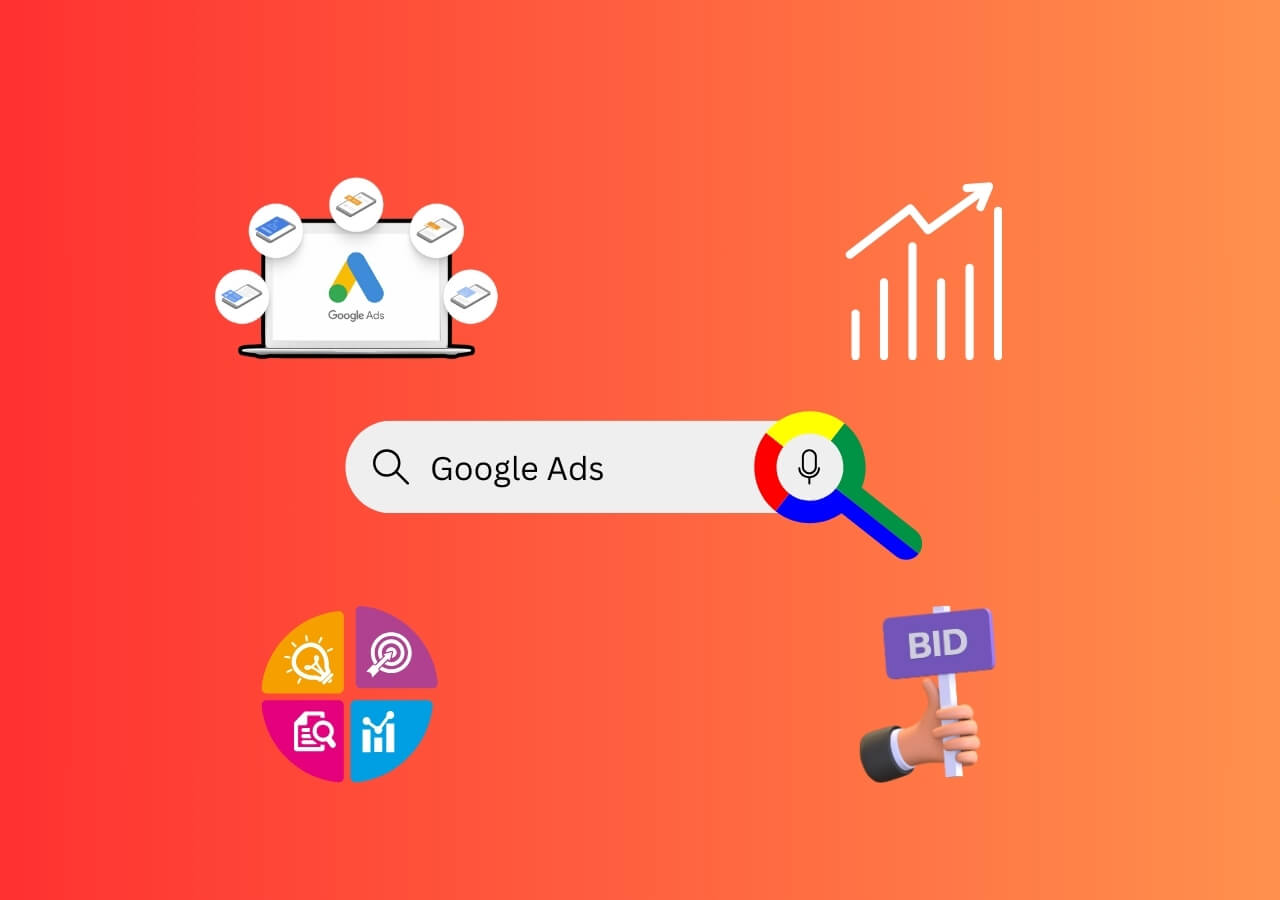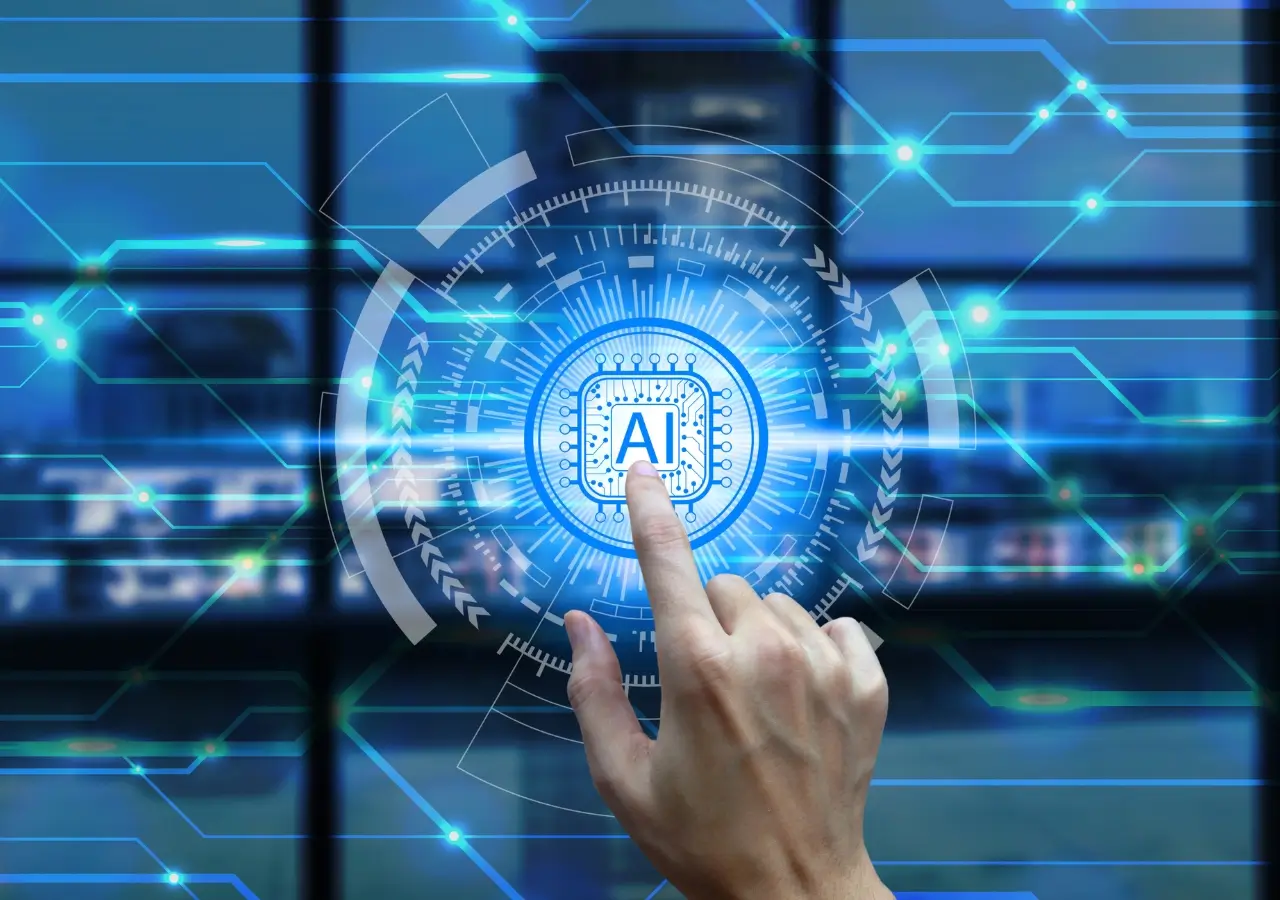In the current digital marketing world, Google Ads is a powerful tool for businesses aiming to boost their online visibility and attract targeted traffic to their websites. If you’re new to Google Ads and wondering how to get started, this beginner’s guide will walk you through the essential steps to launch your first successful campaign.
What is Google Ads?
Google Ads is an online advertising platform developed by Google, where advertisers bid to display brief advertisements, service offerings, product listings, or videos to web users. Google Ads operates on a pay-per-click (PPC) model, meaning you only pay when someone clicks on your ad. This platform allows you to target specific keywords, demographics, and locations to reach your ideal audience.
Step 1: Set Up Your Google Ads Account
Get started with Google Ads, you’ll need to create an account. Follow these simple steps:
- Visit the Google Ads Website
- Open your web browser and go to the Google Ads website at google.com.
- Click on the “Start now” button.
- Sign In or Create a Google Account
- If you already have a Google account, sign in with your existing credentials.
- If you don’t have a Google account, click on “Create account” and follow the prompts to set up a new Google account.
- Start Creating Your Google Ads Account
- Once signed in, you’ll be prompted to enter some basic information about your business.
- Provide your business name and website URL.
- Choose the main advertising goal that aligns with your objectives, such as getting more website sales or generating leads.
- Set Your Billing Information
- Google will ask you to set up your billing information to proceed with your account creation.
- Choose your country and time zone to ensure your billing and reporting are accurate.
- Enter your payment information, which can be a credit card or bank account, to fund your ads.
Step 2: Define Your Goals
Before creating your first campaign, it’s important to define your advertising goals. Common goals include:
Defining your goals in Google Ads setup is a crucial step in creating effective advertising campaigns. Your goals will determine the direction and focus of your ads, as well as the metrics you will use to measure success. Here are some key points to consider when defining your goals:
- Increase website traffic: If your main objective is to drive more visitors to your website, you can set a goal to increase the number of clicks or impressions your ads receive. This can be particularly useful if you want to generate leads or increase brand awareness.
- Generate leads or conversions: If your goal is to generate leads or conversions, you can set up conversion tracking in Google Ads. This will allow you to track specific actions that users take on your website, such as form submissions or purchases. You can then optimize your campaigns to maximize these conversions.
- Increase brand awareness: If your primary goal is to increase brand awareness, you can focus on metrics such as impressions, reach, or ad recall. You can set a goal to increase the number of times your ads are shown to users or to reach a specific target audience.
- Drive sales or revenue: If your goal is to drive sales or revenue, you can set up conversion tracking and track the value of each conversion. This will allow you to measure the return on investment (ROI) of your advertising campaigns and optimize them accordingly.
- Promote specific products or services: If you have specific products or services that you want to promote, you can set up ad groups or campaigns targeting those specific offerings. This will allow you to tailor your messaging and targeting to reach users who are most likely to be interested in those products or services.
Remember, it’s important to set realistic and measurable goals in Google Ads setup. This will help you track your progress and make data-driven decisions to optimize your campaigns for better results.
Step 3: Choose Your Campaign Type
Google Ads offers several campaign types, each tailored to different advertising goals:
When setting up a Google Ads campaign, one of the first decisions you’ll need to make is choosing the right campaign type. The campaign type you select will determine the available ad formats, targeting options, and campaign settings. Here are some common campaign types to consider:
- Search Campaigns: Search campaigns are the most common type of Google Ads campaign. They allow you to show text ads to users who are actively searching for specific keywords on Google. With search campaigns, you can target specific keywords, set bid strategies, and create ad extensions to enhance your ads.
- Display Campaigns: Display campaigns allow you to reach a wider audience by showing image or video ads on websites, mobile apps, and YouTube. These campaigns are great for building brand awareness and reaching users who may not be actively searching for your products or services. You can target specific audiences, placements, or topics to ensure your ads are shown to the right people.
- Video Campaigns: Video campaigns are designed specifically for advertising on YouTube. You can create video ads and target them to specific audiences based on demographics, interests, or viewing habits. Video campaigns are effective for storytelling and engaging with your audience through visual content.
- Shopping Campaigns: Shopping campaigns are ideal for businesses that sell products online. These campaigns allow you to showcase your products directly in Google search results, including images, prices, and other relevant information. You can set up product feeds, create product groups, and optimize your bids to maximize your visibility and sales.
- App Campaigns: App campaigns are designed to promote mobile apps across Google’s network, including search, display, YouTube, and Google Play. With app campaigns, you can drive app installs, increase app engagement, or even encourage in-app actions. Google’s machine learning algorithms optimize your ads to reach users who are most likely to download or engage with your app.
For beginners, a Search Network Campaign is often the easiest and most effective way to start.
Step 4: Conduct Keyword Research
Keywords are the foundation of any Google Ads campaign. Conducting thorough keyword research ensures that your ads are shown to users who are actively searching for products or services like yours. Use tools like Google’s Keyword Planner to find relevant keywords with high search volumes and low competition.
Step 5: Create Compelling Ads
Your ad copy plays a crucial role in attracting clicks and driving traffic to your website. Here are some tips for creating effective ads:
- Write clear and concise headlines that include your primary keyword.
- Highlight unique selling points or special offers.
- Include a strong call-to-action (CTA) that encourages users to take the next step.
- Use ad extensions to provide additional information, such as phone numbers, locations, or links to specific pages.
Step 6: Set Your Budget and Bidding Strategy
Google Ads allows you to set a daily budget for your campaigns, giving you control over your advertising spend. Start with a modest budget and adjust as you gain more insights into your campaign’s performance. Choose a bidding strategy that aligns with your goals, such as:
- Manual CPC (Cost-Per-Click): You set the maximum amount you’re willing to pay for each click.
- Enhanced CPC: Google adjusts your bids based on the likelihood of a conversion.
- Target CPA (Cost-Per-Acquisition): You set a target cost for each conversion, and Google optimizes your bids accordingly.
Step 7: Launch and Monitor Your Campaign
Once your campaign is set up, it’s time to launch! Keep a close eye on your campaign’s performance by regularly reviewing metrics such as click-through rates (CTR), conversion rates, and cost-per-click (CPC). Use Google Ads’ reporting tools to identify areas for improvement and make data-driven adjustments to optimize your campaign.
Step 8: Optimize and Refine
Continuous optimization is key to a successful Google Ads campaign. Here are some optimization tips:
- A/B test different ad copies to see which performs better.
- Adjust your keyword bids based on performance data.
- Refine your targeting options to reach the most relevant audience.
- Review and update your negative keywords to exclude irrelevant traffic.
Conclusion
Getting started with Google Ads can seem daunting, but by following these steps, you’ll be well on your way to creating effective and profitable campaigns. Remember, the key to success with Google Ads is continuous learning and optimization. Keep experimenting, analyzing your results, and refining your strategy to maximize your ROI. Happy advertising!